New approaches to material cutting automation, implemented in BAZIS-Cutting module, allow reducing operation work content, increase equipment effectiveness, and ensure other production steps balance.
It is a universe tool of materials cutting automation that implements original multi-criterion optimization algorithms.
Main capabilities include technologies of cascade cutting, fixed cutting level, parts stacking, phased strip cutout and cutting buffering.
Main features include technologies of cascade cutting, fixed cutting level, parts stacking, phased strip cutout and cutting buffering.
Bar-code use allows:
- significantly increase the level of information awareness of furniture designers and producers;
- save operating time;
- increase accuracy and speed of parts identification;
- automate the process of data collection and analysis;
- completely eliminate human factor influence.
BAZIS-Cutting module supports all machine types used at Russian furniture enterprises.
Still, it is impossible to create control programs for all the machines simultaneously. This is due to the fact that different machines may put mutually exclusive demands on cutting charts. E.g. for SCM Group machines lower left corner is panel's reference point, for Altendorf F45 ELMO machines – upper right corner.
Today, the list of supported saws and CNC machines includes the following producers and control systems > > >.
Great number of machine models led to design of corresponding postprocessors that take their control systems peculiarities into consideration. Cutting peculiarities for saws are accounted in BAZIS-Cutting module in two levels:
- cutting charts optimization parameters setup;
- setting of control programs parameters for particular control system.
Such «transformation» cost is much cheaper than CNC machine cost.
Cutting simulator principle of operation is to make operators the «executors» visually and logically hinting them the actions and execution order. Precise instructions following allows to realize all main advantages of CNC.
Cutting simulator hardware support includes a computer with two video displays (one of them is touch-sensitive), a printer for labels printing and scanner for cutting charts bar codes reading. System requirements of software are very modest, the application takes about 30 МБ of hard disk. The displays are installed on workplaces of the first and second operators in a way that they are viewed well. It allows viewing the process of cutting in necessary perspective. Printer for labels printing is placed on work place of the second operator, a scanner – of the first one.
When you launch cutting simulator, a program window will appear on each display. After cutting job getting, the first operator scans a bar code on the first chart or loads a control program via standard Windows dialogue. As a result, a preprepared control program will be loaded and the first chart is shown on the displays with parts contours visualization. Operators work places are opposite to each other, thus the cutting chart is shown turned about on a screen of the second operator. It allows viewing the results of cutout execution and to plan further actions.
To improve demonstrativeness, parts of the processing cutting chart are painted in colors of current moment condition: completed panel, a strip that will be cut in further cutting operations, a strip, or panel that is cut at current step, strips that will be cut in further steps.
Each operator gets precise instructions about his actions. After current board cutting completion, the next board of current cutting chart will be loaded automatically if it is necessary to cut several boards of one chart. After current cutting chart cutout completion, next cutting chart will be loaded and cut automatically.
Time-consuming operations with cut-offs may nullify material saving effect. Thus, special organizational and software solutions are required. BAZIS-Cutting module contains all necessary means for cut-off's effective use.
Automatic cut-offs sorting needs minimum width and length specification. These parameters set the minimum size of useful cut-offs. Sheet fragments which sizes are more or equal to set value will be saved in cut-off database after cutout for further use. All cut-offs which sizes are less than set values will be considered as waste, and they will be marked on cutting charts.
After cutout completion, useful parts and cut-offs will be created. Parts will be delivered to further processing and cut-off packing lists will be generated for delivery to stock.
Cut-offs effective use in further cutouts is specified by check boxes setup.
First, the system checks cut-offs convenience for use in cutout. If cut-offs can be used in cutout, they will be cut first and then the whole boards will be cut. If the user selects only boards cutting, cut-offs will not be cut at all, i.e., the system does not use cut-offs database.
If cut-offs and boards are cut together, two kinds of cut-offs cutting control will be executed:
- by material using ratio (MUR) minimum value;
- by cut-offs cutout rationality.
In first case, MUR minimum value is set for cut-offs cutting. If panels are placed on a cut-off and MUR value is less than the set value, such cut-off will not be cut, and it will stay in cut-off database.
Second control variant can be used in case if new cut-offs total area is more than total area of usable cut-offs. It will lead to material total amount in cut-off database increase. In other words in spite of effective material saving due to maximal cut-offs use, it may lead to extra costs from organizational point of view.
For cut-offs use optimization and parts database loading, there is a checkbox that allows to arrange the panels from additional list on cut-offs without panels from main list placing. Cut-offs that are not used for panels from main list arrangement will not be used for panels from additional list cutting.
«Additional panels list» check box allows getting rid of cut-offs use. Its essence is the following. The panels that should be cut for current product creation build the main panels list. It will be cut if only boards cutting mode is checked.
At the same time it is known that at some period a new order will appear, and it will have the panels made of the same materials. This order panels are loaded to additional list.
Additional list creation is executed in the same way as main list generation. Both lists structure is the same, both of them are viewed in program main window and can be edited in the same ways.
During parallel cutout of two lists, the panels from additional list are placed on cut-offs received after main list panels cutting. In other words, cut-offs cutting is executed quickly without cut-offs delivery to stock and other operations. Thus, surplus is created for further use.
Cut panels from additional list are delivered to billet stock that can be promptly viewed and edited. Before main list cutting, the system checks billet stock and then starts to cut missing panels. When the system analyses billet stock, the panels are compared by size and material. Only if both conditions are fulfilled, the panel will be written-off and cut panels number from main list will be decreased. Thus, if the cutting job includes the panels of billet stock the program will not include them in current cutting, and it will generate a receipt list.
If there is an additional list, the following documents will be generated after cutting completion:
- for received panels from main list delivery to production minus stock panels;
- for parts delivery from stock for main list;
- for parts delivery from additional list to stock.
There are no positions and coated edges designations for panels from additional list. It means that they are identified only by material name and dimensions, i.e., they can be used in further cutout for suitable panels production.
Competent use of additional list allows decreasing cut-off amount during cutout execution. Even if the product made of rare material is cut, additional list can be useful for universal panels production such as drawer walls or detachable shelves.
BAZIS-Cutting module supports original mechanism of Nesting technology in basic package.
The analysis of orders nomenclature shows that from 70 to 90% of furniture enterprise's requirements in shaped cutting are satisfied by hybrid algorithm designed by «Bazis-Center». It combines algorithms of regular cutting and control programs automatic creation for machines with Nesting functions (pseudo-nesting technology). This process is realized in three stages:
- material is cut according to selected optimization criteria and technological settings;
- BAZIS system file with generated cutting charts will be created;
- control program for particular machine will be created in BAZIS-CNC module.
Cutting charts will be generated after particular technological settings execution completion. They do not differ visually from cutting charts for round-saw machines. Simultaneously, the system creates a file that contains cutting charts in the form of combined panels, i.e. panels of BAZIS system format, contour, boring and many grooves that build an assemblage of corresponding elements of the panels placed on a chart. The panels are orientated automatically in a way, that faces with big number of holes and grooves are placed at one side of combined panel. It allows executing many operations at one stage of processing.
Combined panels set is transferred to BAZIS-CNC module for control programs generation. There is a capability of operations sequence specification for Nesting technology.
Undoubtedly, pseudo-nesting technology is not a full-fledged solution to shaped cutting optimization in furniture production. However, it allows solving a wide range of designing tasks fast and efficiently.
One of applied problems that can be solved via pseudo-nesting technology is front panels milling and cutting. If front panels are arranged on initial MDF board, cutting chart and file for BAZIS-CNC module will be created that allows to execute all technological operation in optimal sequence, i.e.:
- grooves milling on face;
- front panels edges rounding on MDF board;
- handle holes boring;
- linear cuts milling, i.e., board division into separate panels;
Because the front panels are rectangular, material consumption ratio will be always maximum possible.
