Postprocessors are created together with equipment designers and suppliers, thus taking all peculiarities into account.
Such integration ensures models correspondence in construction and technological designing stages.
- To use designing modules for production technological peculiarities' specification. It is achieved due to many technological parameters that are in fact geometrical or can be interpreted geometrically.
- To increase production flexibility. During BAZIS-CNC module use in complex automated system, machinery reset for new panel production will demand the only action – bar-code reading from a label on the corresponding part.
- To provide processing accuracy and repeatability. Control programs generated in BAZIS-CNC module assure full identity of all processed panels that improves aesthetic perception of the product and excludes assembly problems. Besides, the holes are bored accurately in panel edges and face, thus assuring correct accessories mounting, fast product assembly and long-term usage of furniture.
- To assure production correctness. In process of product development, designer can control the model correctness in several ways: to assess it visually or automatically. This capability considerably minimizes the risk of defective panel transfer to BAZIS-CNC module. Model correctness automatically assures correct control program generation.
- To increase production velocity. Control programs for any kind of shaped panels are optimal for particular control system of CNC machine, thus increasing processing speed.
- model reading parameters that specify panel orientation and its elements reading;
- technological parameters that set separate panel elements processing modes and also algorithms of operation analysis.
Here is another example. If there are detachable shelves in neighbor cabinet sections, blind holes will be drilled on the inner divider for shelf holders. In many cases, two coaxial blind holes should be replaced by a through hole. Sometimes a through hole should be replaced by two oncoming blind holes. Holes interpretation mode is set by corresponding parameter.
Technological parameters specify modes and order of contours, grooves, and panel holes processing. They include:
- external and internal contours milling path direction;
- tool selection for linear grooves on panel face creation: saw or mill;
- curvilinear grooves processing mode;
- tool number and name;
- milling speed;
- mill correction;
- tool lead in and lead out trajectory;
- rough and final milling of panel contour;
- control programs creation for several control systems for machine utilization optimization;
- panel rotation for its convenient arrangement on machine table;
- grooves processing with several mills depending on their configuration and finish machining demands;
- analysis of technological operations execution on particular machine;
- optimization modes of holes processing sequence;
- analysis mode of operations execution on a machine.
All stages of data import and preprocessing in BAZIS-CNC module are executed automatically. It provides 100% correctness of data transfer. Main operations of preprocessing include:
- Creation of necessary operations for particular panels processing. Such operations examples are contour milling, holes boring in panel edge and face, milling of grooves of different shapes, front panels processing of diverse complexity, etc.
- Holes grouping for further tool direction optimization.
- Conditions provision for simultaneous creation of two control programs in cases, if it is specified with panel processing documentation. One program is created for panel front side processing, another – for back side processing.
- Processed contour generation depending on edges coating for both rectangular and shaped panels. Contour complexity or inner cuts do not matter.
- Contour editing of rectangular and shaped panels depending on edge coating technology: with undercutting by coating material thickness value or without it.
- Mill lead-in and lead-out trajectory creation if such operation is not realized by machine software.
Source data can be imported from other systems as well.
As a rule, control programs in BAZIS-CNC module are generated on the basis of 3D models designed in BAZIS-Woodworker or BAZIS-Cabinet modules because these modules contain much information about processed panels. It allows executing automatically the whole range of prepared operations. Work with 3D models allows creating control programs for all the panels or selected ones processing. For the purpose of algorithms setup of model preprocess analysis, there is a set of common parameters and parameters of model technological peculiarities.
Besides 3D models use, it is possible to create control programs on the basis of drafts and fragments in BAZIS system format. For two-dimensional information correct processing, the draft information should be placed on separate layers. All essential panel elements for control program generation are divided into five groups:
- panel contour;
- blind and through holes in panel face;
- edge holes;
- grooves on panel face;
- grooves in panel edge.
Each of these groups should be located in one or several layers.
There is capability to import input information from DXF files and projects of К3-Мебель for the purpose of integration with other graphics systems.
There are commands for operation with images from BAZIS-Woodworker module for convenient work with product model in BAZIS-CNC module. The first operation of control program creation is control system (or several systems) and product model selection. After model opening, the panels that will be processed on CNC machine will be selected. It can be executed in several ways:
- by mouse visual indication;
- by model structure selection in a window;
- by selection criterion assignment:
- select all product panels;
- select panels made of particular material;
- select panels by set position mask.
After processed panels selection, control program creation block will be activated. All selected panels will be viewed in a corresponding window in a single list or grouped by materials. Each panel can be processed in the following ways, depending on process technology:
- to specify contour elements for milling;
- to set trajectory direction and sequence of grooves processing;
- to edit separate holes parameters or delete them from the list if necessary;
- to rotate the panel by multiple of 90°;
- to visualize the panel symmetrically with respect to vertical or horizontal axis;
- to visualize coating material on panel edges.
Final operation is one or more postprocessors selection. The control program is saved in a selected folder on a disk. File is named according to set template.